15 PhantomBuster Alternatives | LinkedIn Tested & Ranked
We tested 15 PhantomBuster alternatives for LinkedIn automation and found the best ones. Compare features, pricing, and performance to find your perfect tool.
We tested 15 PhantomBuster alternatives for LinkedIn automation and found the best ones. Compare features, pricing, and performance to find your perfect tool.

PhantomBuster is a popular tool for automating data extraction and outreach tasks on platforms such as LinkedIn, Twitter, and others.
However, although the platform is good and has phantoms for almost every use case, PhantomBuster can sometimes feel complicated and even dangerous, especially when it comes to LinkedIn account safety.
For example, if your primary use case for PhantomBuster is to generate leads on LinkedIn (by scraping posts, followers, groups, events, etc.) you need to be aware of the potential risks.
We did the heavy lifting for you and found better ways to automate LinkedIn lead generation, which provides higher-quality and more relevant leads without compromising the safety of your LinkedIn account.
For example, this is where alternatives like Trigify come into play. They offer real-time, signal-based lead generation that prioritizes the safety of your LinkedIn account while providing you with high-quality leads.
We tried and tested 15 different PhantomBuster competitors and compared them on multiple levels, including user experience, pricing, and usability.
We ended up with four of the best PhantomBuster alternatives for different use cases.
In this article, we'll compare these four PhantomBuster alternatives and show you the best tools to use if you want to move away from PhantomBuster and generate better-quality leads.
Let's get started.
After five years of extensive use, discussions with other PhantomBuster users, and reviews on Capterra and G2, here are the most significant issues we identified with PhantomBuster:
PhantomBuster serves its’ purpose as an entry level product, however, if you’re looking to close more B2B deals there are far better alternatives out there.
Let’s explore them.
Yes, we know that Trigify is our own product (sorry for the shameless self-promotion!). Our goal is to assist you in finding the best product for your specific use case. To do this we have objectively compared our service with PhantomBuster and other alternatives to help you decide which tool is the best fit.
Trigify identifies prospect intent by scanning social media and uncovering the topics that matter to an individual based on the content they engage with. By doing so, you are able to find relevant leads that could be interested in you, your company and the product or service you sell.
The best example of Trigify’s effectiveness in discovering new leads is shown through our own outbound campaigns.
We personally use Trigify to identify high-quality leads. Our outreach campaigns, on average, get a 20-30% response rate, and we book around 150+ demo calls a month.
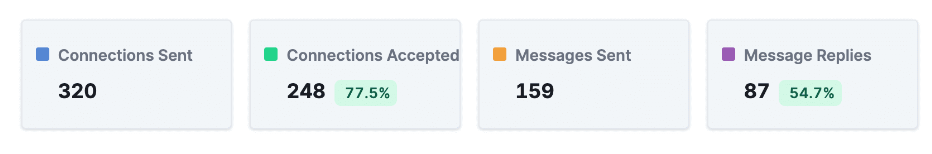

Here are the best ways to use Trigify as your PhantomBuster alternative to get better leads and take your outreach efforts to the next level.
Let’s quickly explore multiple ways to use Trigify to get more B2B leads.
You can use Trigify to quickly identify people interacting on LinkedIn with competitors’ content.
For example, with a quick search, I identified 130+ people who engaged more than 3 times with one of my competitors in the past 30 days.
This means that they are highly engaged with their content and might be interested in my offer & content as well:
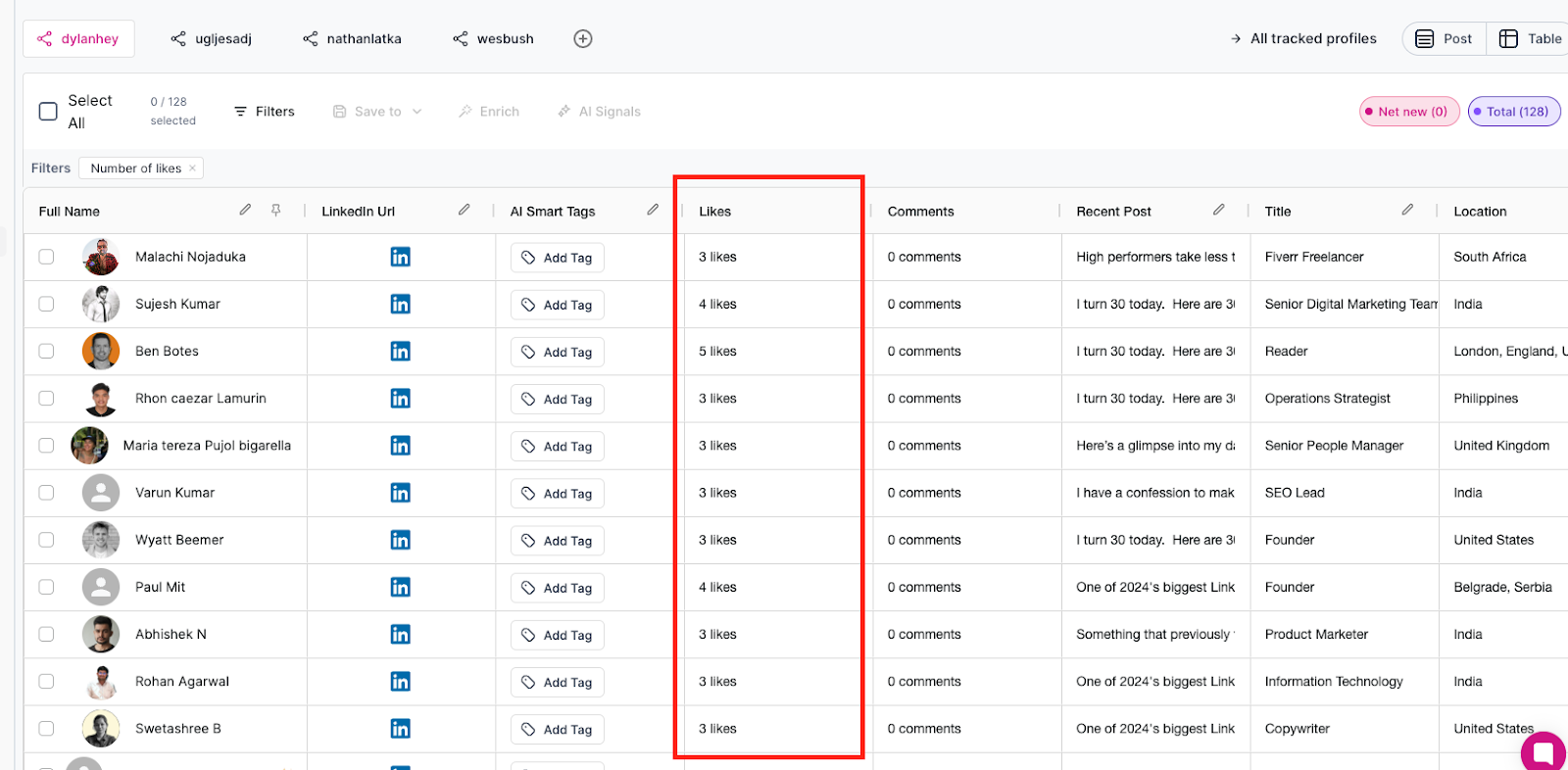
The best part is that once I find a relevant lead among those 130+ people, I can get access to their email straight from the Trigify:
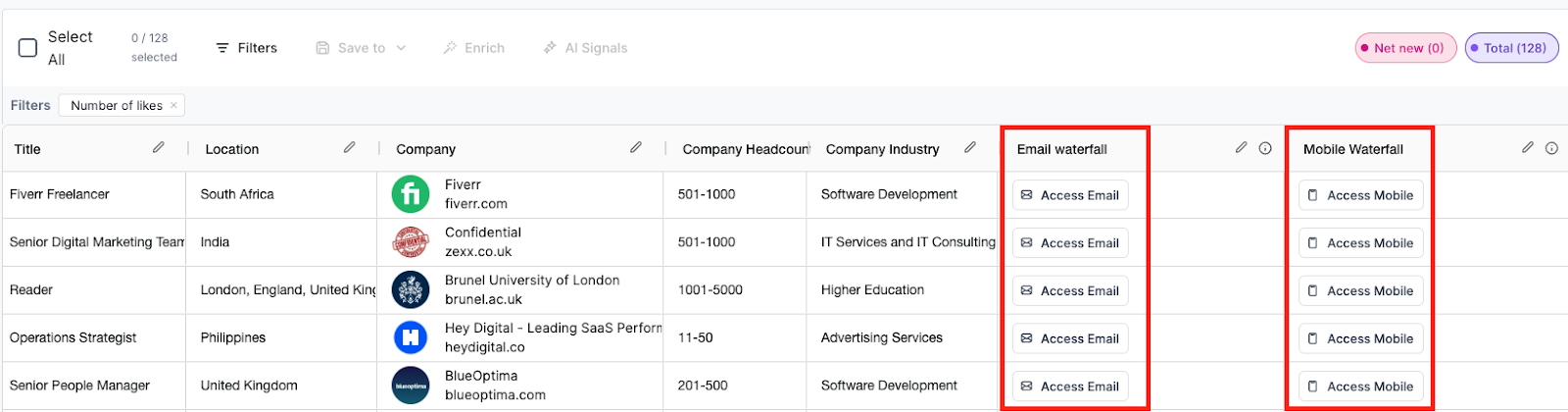
Popular content creators in your space are a great source of potential leads.
You can use Trigify to monitor Thought Leaders for two main reasons:
For example, I can see that Nathan Latka (one of the influencers in my space) created a lead magnet on the three best SaaS GTM frameworks in 2025.
A quick search in Trigify gives me a list of all 300+ unique people who engaged with this post (without actually scraping LinkedIn and damaging my account).

I can now export these leads, put them in an outreach tool, and send them my lead magnet on the same topic - and use that as an excuse to start building relationships with them (and eventually sign deals with them). 😉
You can run a global LinkedIn search and find out all the people who recently engaged with the topics you’re interested in.
For example, if my ideal customers are people who use ChatGPT, I can find posts that talk about it and reach out to people who engage with those posts.
Besides the ones we mentioned, you can also use Trigify to:
You can test these use cases with Trigify’s free trial if you need them.
Besides the free trial, the paying plans start at $69/mo and go up based on your needs and the number of seats you need:

Here’s the plan comparison:
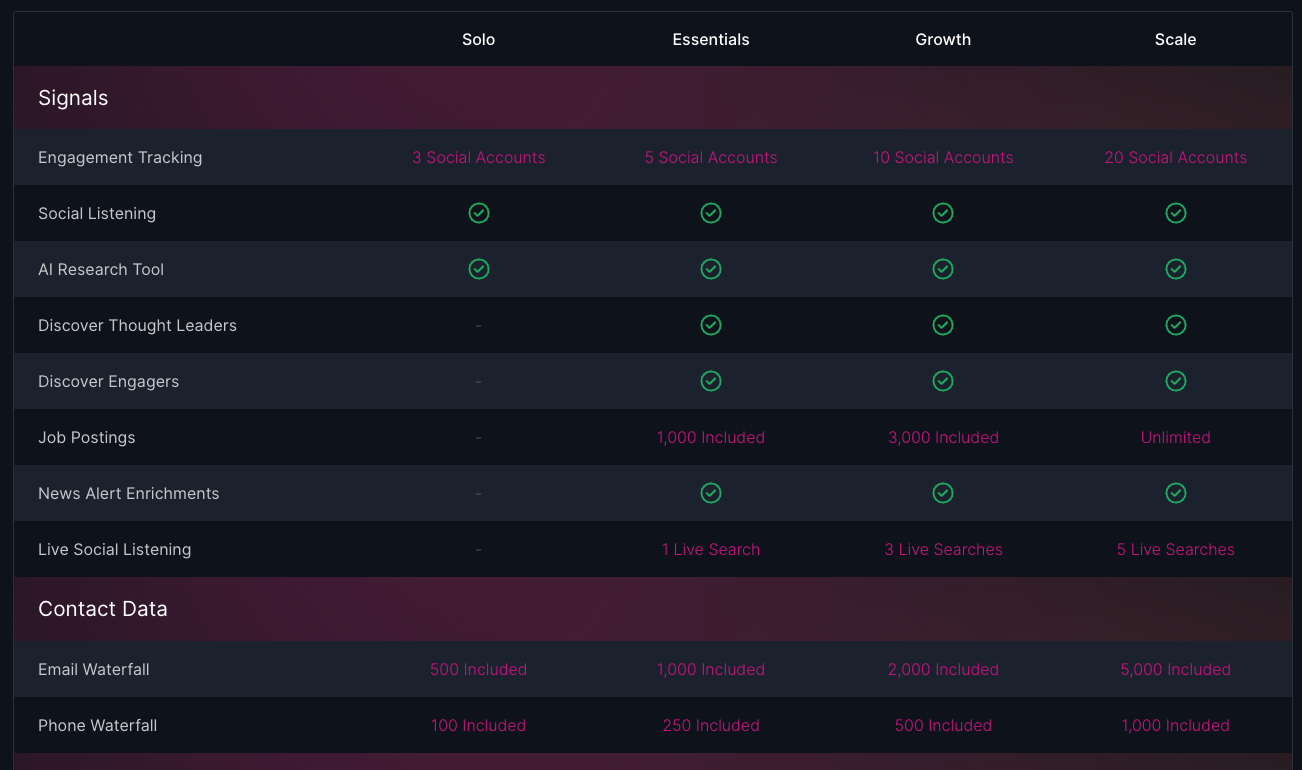
As you can see, Trigify is a platform that gives you real-time, intent-based data on your prospects (and potential leads) and their activity on LinkedIn.
You can use this data to craft hyper relevant outreach messages. We believe in quality over quantity, which is why our campaigns can generate 20-30% response rates when we source new leads with Trigify.
Start a free Trigify trial right now.
The entire sales industry is buzzing about Clay right now. So, what is it?
Clay is a tool that helps sales and marketing teams find and enrich lead data.
It combines information from hundreds of sources to provide accurate contact details and company/prospect insights.
With Clay, you can automate personalized outreach, making your campaigns more effective. It also integrates with your existing CRM and email systems, streamlining your workflow.

Clay.com operates on a credit-based system, with plans starting at $149 monthly for the Starter Plan, offering 5,000 company or people searches and 2,000 credits per month.
The Explorer plan starts at $350/mo and offers up to 10k monthly credits, while the Pro plan costs $800/mo.
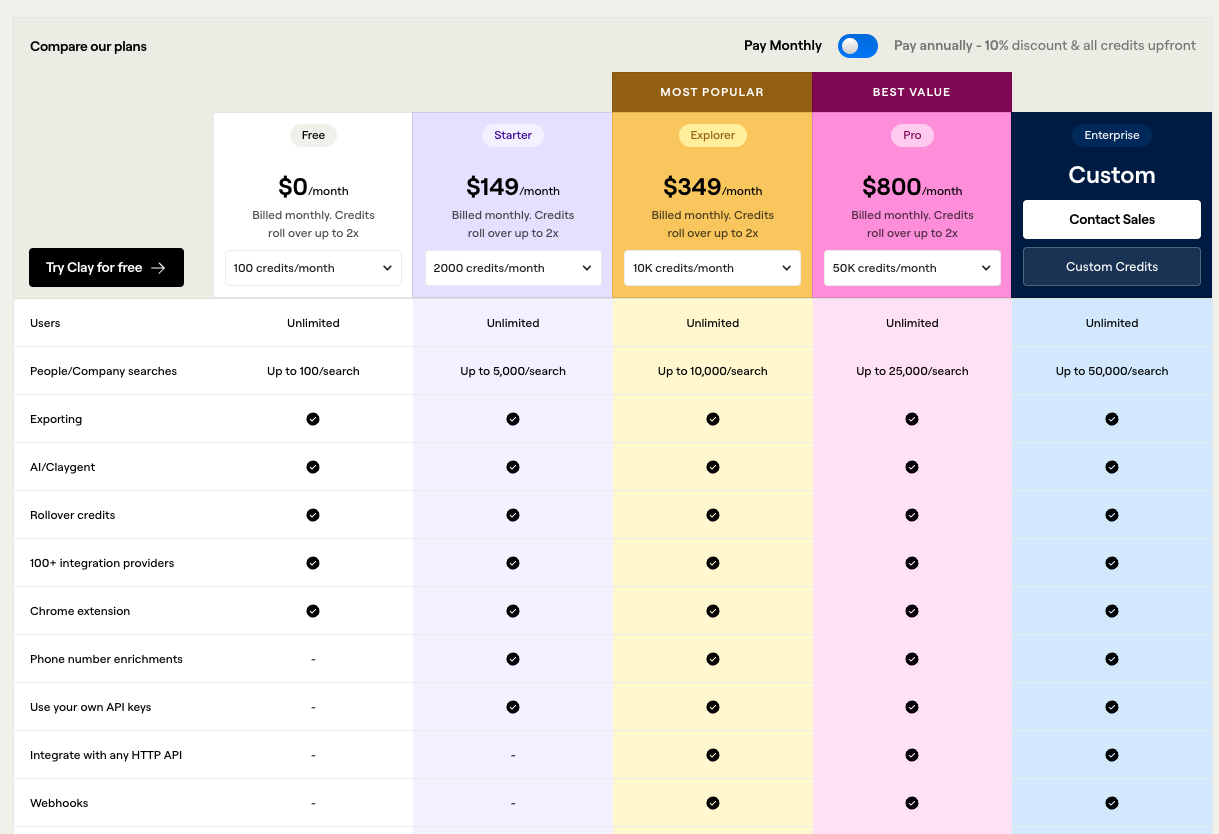
While PhantomBuster focuses on automating data extraction and interactions, Clay.com emphasizes enriching existing data and facilitating personalized outreach.
With Clay, you can build custom lead enrichment flows you need, all from the same place.
Let’s say that I first need a list of my ideal prospects in the USA. Then, I can build a flow that finds which one of those companies is hiring for specific roles. After that, I can get their emails and phone numbers from other data providers - and all from Clay directly.
This would be one of the simpler workflows. You could make them even more comprehensive (but that would require a lot of credits).
Clay might be a better alternative if you’re using PhantomBuster primarily for prospecting since it offers more possibilities without sacrificing your LinkedIn account. But that comes at a high monthly cost.
Here’s a quick tip on using Clay to create a list of prospects who already showed a high interest in your product or service.
Instead of just finding all the people who fit specific ICP criteria and hoping they’re interested in your service, let’s find real-time data and social signals that give you proof that they’re interested.
At the end of the day, it’s better to focus on someone who has already shown interest rather than someone who just fits your ICP bracket, right?
Let’s say you run a product marketing agency that works with SaaS companies.
We first need to use Trigify to identify people who engaged with specific posts from the industry’s influencers.
Here’s a post from Wes Bush that talks about the Product-Led Growth trends in 2025:

Over 100 people engaged. Perfect. Let’s reach out to those people.
When I open Trigify, I can now see who those people are:

Select the leads that seem interesting and that fit your ICP, and export them directly into Clay:
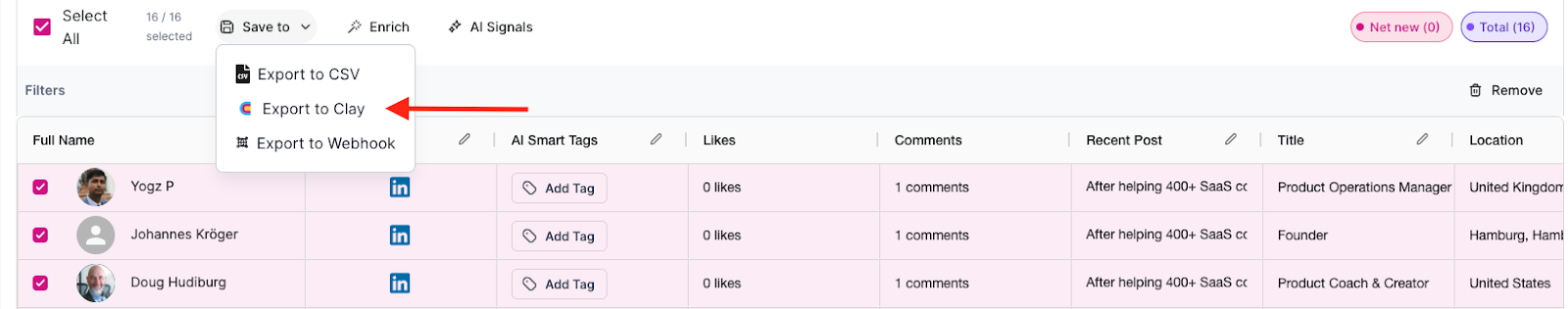
All of these leads will be transferred to Clay. You can now build more sophisticated flows and find data (emails, phone numbers, addresses, specific information, etc) directly from Clay.
Once you find the additional data you need, export your list and import it into an outreach tool such as Instantly, SmartLead, or HeyReach, and you’re ready to go.
Trigify and Clay are PhantomBuster alternatives that are more focused on B2B lead prospecting - and to be honest - so far, we haven’t found a better PhantomBuster competitor for that (especially if you’re getting your leads from LinkedIn - which you should if you’re a B2B company).
However, what’s the best PhantomBuster alternative if you need data from other places, such as Google or some other specific websites?
In this case, we found no better solution other than Octoparse.
Octoparse allows you to quickly, with no code, build custom scrapers and workflows - even for the websites that PhantomBuster doesn’t originally support.

Octoparse offers a free plan with limited features, with paid plans starting at $89 per month for the Standard Plan, providing additional features and increased data extraction limits.

While PhantomBuster offers multi-platform automation, Octoparse specializes in no-code web scraping, making it more suitable for users focused on extracting data from various websites without coding.
If your entire prospecting and sales are based around LinkedIn Sales Navigator, then Evaboot might be your perfect PhantomBuster competitor.
Evaboot software lets you easily export LinkedIn Sales Navigator leads and find their email addresses.
That’s the only thing the product does.
Evaboot offers a credit-based pricing model, with plans starting at $9 per month and go up based on how many credits you need.

While PhantomBuster provides automation across multiple platforms (and LinkedIn Sales Navigator), Evaboot specializes in LinkedIn Sales Navigator only, offering a more streamlined and user-friendly experience for that particular use case.
So, if you’re using PhantomBuster just for the scrape of scraping Sales Navigator lists, then Evaboot is a good choice for you since it does it slightly better but for a fraction of the cost.
So, which PhantomBuster alternative is the best for you?
Choose:
If you want your campaigns to have a 30%+ response rate, you need to reach out to the prospects who showed at least some intent or might (according to multiple factors) be interested in your product.
The best way to find those is to use social signals and Trigify's data. Start your free Trigify trial today.